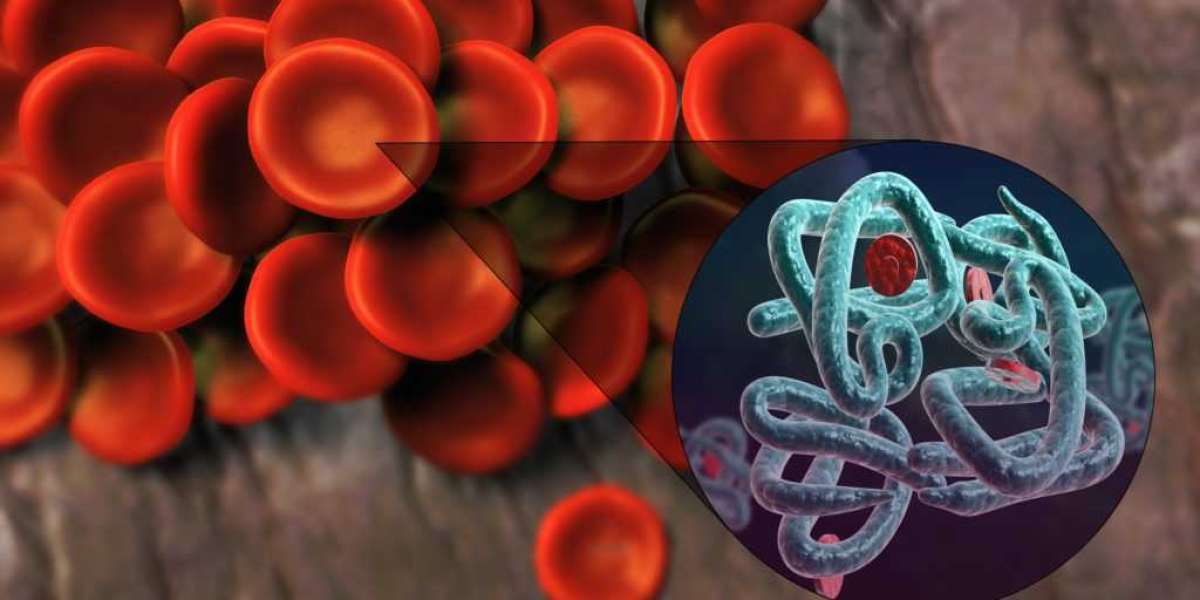Sky Factory 4: Simplify Your Base with Automated Lava Systems
Introduction
In Sky Factory 4, managing resources efficiently is crucial to building a successful and self-sustaining base. Lava, an essential resource, powers machines, generates energy, and is key to crafting advanced materials like obsidian. Manually producing lava can be a tedious and time-consuming task, especially as your base expands. By automating your lava production, you can simplify your base operations, ensuring a continuous and reliable supply of lava with minimal effort. This guide will show you how to set up automated lava systems in Sky Factory 4, making your gameplay smoother and more efficient.
The Importance of Automated Lava Systems
Why Lava is Essential
Lava serves multiple functions in Sky Factory 4, including powering magmatic generators, creating obsidian, and fueling various machines. As your base grows, so does the need for a steady supply of lava. Manually managing lava production becomes impractical over time, as it requires constant attention and limits your ability to focus on more advanced tasks.
Benefits of Automation
Automating lava production not only saves time but also streamlines your resource management. With an automated system in place, you can generate lava continuously, power your base’s operations, and support crafting processes—all without the need for constant manual input. This allows you to focus on expanding your base, exploring new technologies, and tackling more complex challenges in the game.
Step-by-Step Guide to Setting Up Automated Lava Systems
Step 1: Setting Up Crucibles
Crafting Crucibles
- Unfired Crucible: Start by crafting Unfired Crucibles using porcelain clay, which is made from clay and bone meal.
- Fired Crucible: Fire the Unfired Crucibles in a furnace to create Fired Crucibles. These Crucibles are essential for converting cobblestone into lava.
Choosing a Heat Source
- Basic Heat Source: Initially, you can place the Crucibles above a torch, which serves as a basic heat source. While this is effective early on, it’s relatively slow.
- Upgraded Heat Sources: For faster lava production, upgrade to more efficient heat sources like lava, fire, or a block of uranium. These options significantly increase the rate at which cobblestone is melted into lava.
Automating Cobblestone Input
- Cobblestone Generator: Set up a Cobblestone Generator to provide a continuous supply of cobblestone. You can start with a basic generator and upgrade to higher tiers for increased production as your base grows.
- Automatic Feeding: Use hoppers or item conduits to transport cobblestone from the generator to the Crucibles automatically, ensuring a steady flow of cobblestone for lava production.
Pro Tip: Set up multiple Crucibles over advanced heat sources to maximize lava production and keep up with your base’s growing needs.
Step 2: Automating Lava Collection and Distribution
Extracting Lava Automatically
- Fluid Extraction: Place a Fluid Extractor or Transfer Node (Liquids) beneath the Crucibles to automatically collect the lava as it is produced.
- Using Fluid Pipes or Conduits: Connect fluid pipes or conduits to transport the lava from the Crucibles to storage tanks or directly into machines like magmatic generators.
Storing Lava
- Storage Tanks: Install large fluid storage tanks to hold your lava reserves. These tanks ensure that you have a backup supply of lava ready for power generation or crafting processes.
- Automated Monitoring: Integrate your lava storage with systems like AE2 (Applied Energistics 2) or Refined Storage to monitor lava levels and automate production based on your base’s needs.
Distributing Lava Efficiently
- Fluid Distribution Networks: Set up a network of fluid pipes to distribute lava efficiently across your base, ensuring that all machines and generators receive a consistent supply.
- Balancing Lava Output: Use smart systems to balance lava distribution between different uses, such as power generation and crafting, to prevent shortages in critical areas.
Pro Tip: Regularly monitor your lava distribution system to ensure that all parts of your base are adequately supplied, especially during periods of high demand.
Step 3: Expanding and Optimizing Your Lava Automation
Scaling Up with Multiple Crucibles
- Increasing Production: As your base expands, add more Crucibles to handle the increased demand for lava. Ensure each Crucible is connected to a reliable cobblestone supply and an efficient heat source.
- Enhancing Heat Sources: Upgrade to the most efficient heat sources available, like uranium blocks or blazing pyrotheum, to maximize lava production across all Crucibles.
Integrating Lava with Power Generation
- Magmatic Generators: Connect your automated lava system directly to magmatic generators to convert lava into RF (Redstone Flux) or other forms of energy. This setup provides a sustainable and automatic power source for your base.
- Energy Storage: Consider setting up energy cells or other power storage devices to store excess energy generated by your magmatic generators, ensuring that your base always has power available.
Automating Obsidian Production
- Obsidian Generators: Use your automated lava system to create obsidian by combining lava with water. Automating this process is particularly useful for crafting advanced tools, armor, and building materials.
- Balancing Lava Use: Ensure that your obsidian production does not deplete your lava reserves needed for power generation or other essential processes.
Pro Tip: Continuously monitor and optimize your lava automation system to identify and resolve any inefficiencies, ensuring maximum output and minimal downtime.
Conclusion
Simplifying your base operations with automated lava systems in Sky Factory 4 is key to maintaining efficiency and managing resources effectively. By automating the production, collection, and distribution of lava, you can ensure a steady supply of this crucial resource while freeing yourself from manual tasks. This guide provides a comprehensive approach to setting up and optimizing your lava automation, allowing you to focus on expanding your base and enjoying a smoother gameplay experience.
FAQs
Q1: What are the most efficient heat sources for lava production?
A1: The most efficient heat sources include uranium blocks and blazing pyrotheum, which significantly increase the speed of lava production compared to basic options like torches or lava.
Q2: How can I increase the efficiency of my lava production?
A2: Increase efficiency by using better heat sources, setting up multiple Crucibles, and ensuring a constant cobblestone supply from high-tier Cobblestone Generators.
Q3: Can I automate lava production early in the game?
A3: Yes, you can start with a basic setup using a torch as a heat source and a Cobblestone Generator feeding into a single Crucible. As you progress, expand and optimize your system for higher efficiency.
Q4: How do I store and manage large amounts of lava?
A4: Use large fluid storage tanks connected to a fluid distribution network. Integrate your system with AE2 or Refined Storage for automated monitoring and management of lava levels.
Q5: What should I do if my base’s lava demand exceeds production?
A5: If demand exceeds production, add more Crucibles, upgrade your heat sources, or enhance your cobblestone generation system to boost lava output and meet the increased demand.